Owning your website and your email list gives you control over your digital presence. Social platforms may disappear or lock your account without notice, but your website and your subscriber database remain yours. That control comes with responsibility. A neglected site becomes slow, vulnerable and frustrating for visitors. Below you’ll find practical steps to keep your site secure, fast and effective.
Website maintenance and security tips
Why ownership matters
- You own the data – social media platforms can ban you and delete your content overnight. When you host your own site and manage your email list you retain control.
- You keep the connection – social platforms act as gatekeepers. Email gives you a direct line to customers. No algorithms limit your reach.
- Your site is the hub – people search for your business. A well‑maintained website provides information, generates leads and reinforces credibility. Without it, you’re invisible.
Start with security fundamentals
Security is an ongoing process, not a one‑time setup. Hackers target small businesses because they often lack safeguards. Here are the fundamentals:
Install critical updates
Software updates fix vulnerabilities and improve performance. Out‑of‑date plugins or content management systems are a common entry point for attackers. HubSpot recommends checking for updates at least weekly and applying them to core software, plugins and themes. With hosted builders like HubSpot or Wix, updates happen automatically. If you use WordPress or similar platforms, set a weekly reminder to update everything.
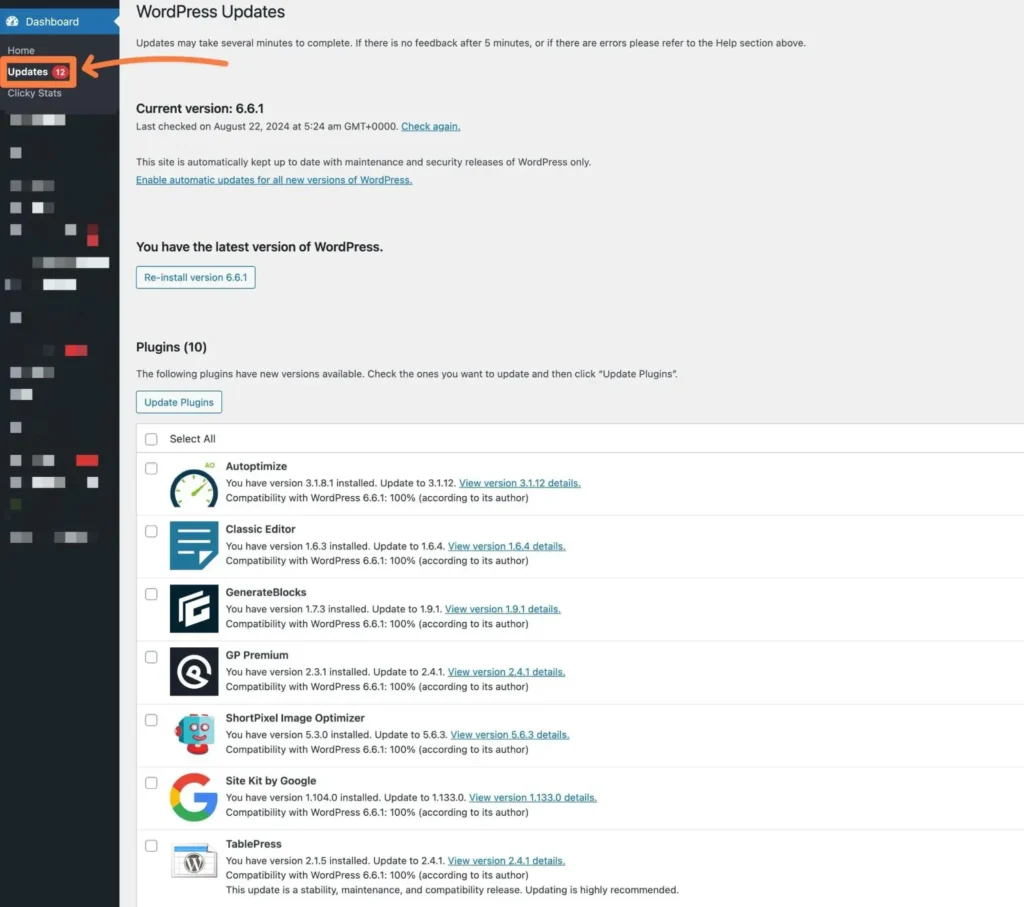
Back up your data regularly
Even with updates and firewalls, things can go wrong. Regular backups mean you can restore your site after an attack or a simple mistake. The HubSpot article suggests taking a full backup at least once a week and daily for sites with heavy traffic. Many hosts offer automatic backups; check that they store copies off‑site. For WordPress, plugins like UpdraftPlus or VaultPress can schedule backups to cloud services.
Run security scans
Updating software isn’t enough. Malware can still slip through. Daily security scans help catch problems before they cause damage. HubSpot emphasises that most security tools support automatic scanning and can email you if issues appear. Services like Sucuri or Wordfence scan for malware and file changes. Set scans to run automatically and review reports weekly.
Use strong access controls
Protect login credentials. According to New Target’s maintenance guide, establishing access controls involves using two‑factor authentication and strong passwords to restrict who can modify your website. Consider a password manager to generate unique passwords and enable two‑factor authentication on your CMS and hosting account.
Secure hosting and encryption
Your hosting environment should be secure and reliable. New Target recommends hosting on a secure server and using an SSL certificate to encrypt data. SSL certificates are often free via Let’s Encrypt and are essential for building trust with visitors. Make sure your host offers regular security patches and monitors for suspicious activity.
Encrypt and monitor
Encrypt sensitive data stored in databases so attackers cannot easily access information. Monitor your site’s infrastructure for unusual behaviour. Tools like UptimeRobot or BetterStack can track uptime and alert you when your site goes down.
Keep the user experience fresh
Maintenance isn’t only about security. A well‑maintained site keeps visitors engaged and improves search rankings.
Refresh content regularly
Outdated information erodes trust. HubSpot notes that readers and search engines prefer shorter, scannable content. Review your pages at least twice a year; update outdated statistics, remove broken offers and add new case studies. A blog keeps your site active and shows expertise. Plan a content calendar that balances evergreen posts with timely news.
Monitor and improve speed
Slow sites drive visitors away. New Target highlights optimising page loading speed by reducing HTTP requests, enabling caching and compressing resources. Use tools like Google PageSpeed Insights to identify bottlenecks. Optimise images, use a content delivery network (CDN) and limit heavy scripts.
Check for broken links and forms
Broken links frustrate users and hurt SEO. HubSpot suggests monthly checks for broken links. Use tools like Screaming Frog or Broken Link Checker to automate this. Also test contact forms, comment sections and checkout processes weekly. A malfunctioning contact form could cost you leads.
Review analytics
Analytics reveal how visitors interact with your site. Regular checks help you spot trends and fix problems. HubSpot recommends monitoring web analytics, Google Search Console and keyword rankings. Look for sudden drops in traffic or bounce rate spikes. These might signal technical issues or content mismatches.
Don’t neglect your email list
Your email list is an asset you control. Social networks change algorithms or shut down; email remains constant. Here’s how to protect and grow it:
- Back up your list – export your subscriber database periodically. Store copies in secure locations.
- Segment and clean – remove inactive addresses and segment subscribers by interest or purchase history. This improves deliverability and engagement.
- Offer value – send useful newsletters, exclusive offers or event invitations. The more value you provide, the more likely people are to stay on your list.
- Comply with regulations – follow GDPR requirements for consent and provide easy opt‑out options for European subscribers.
A simple maintenance checklist
Use this checklist to stay on top of tasks:
- Daily: run automated security scans[5]; monitor uptime and key metrics.
- Weekly: update software; test forms and checkout processes.
- Monthly: check broken links; review analytics; send a newsletter to your email list.
- Quarterly: audit and refresh content; review SEO keywords; optimise images and performance.
- Annually: evaluate hosting and SSL certificates; assess design and user experience; update privacy policies to reflect regulatory changes.
Final thoughts
Maintaining a website doesn’t need to be overwhelming. By following a routine of updates, backups and checks, you keep your site secure and performing well. When you own your website and email list, you’re not at the mercy of third‑party platforms. For small European businesses competing online, that control is vital. A secure, fast and up‑to‑date website builds trust, attracts customers and drives growth. Make maintenance a habit with these website maintenance and security tips and your digital presence will remain a powerful asset.
Need help?
If you’d rather focus on running your business and leave the technical work to someone else, we can help. Our team at The Creative Cheer builds and maintains websites for small businesses across Europe. We handle security updates, backups and performance optimisation, so you don’t have to worry about the details.
- Get in touch: Visit our contact page and tell us about your website. We’ll be happy to discuss a maintenance plan that fits your needs.
- Ask questions: Not sure where to start? Send us a message and we’ll explain exactly what your site requires.



